Creating Hypnosis CDs - Make hypnotic MP3s and CDs
Creating hypnosis cds containing your own hypnotic inductions and listening to them can be very rewarding, but it is always nice to have a backing track for that professional feel, especially if your vocal recordings have gaps or you want to have a long hypnosis session without having to talk for half an hour!
A music backing track is also a useful distraction for the conscious mind, and if you record the right kind of music in the right way you can greatly enhance the effectiveness of your recording.
This is achieved through the use of brainwaves.
In normal waking consciousness your brainwaves are mainly in a beta state.
During learning a alpha state, while deeply relaxed or under hypnosis a theta state, and during sleep the delta state.
So if we can record music that is based around these rhythms we can manipulate the brain to move into the state we want – however good or bad our actual induction is.
But before you decide to learn music, you don't actually have to be able to produce your own music to use. There are several options:
- Use a predefined piece of music
- Use a predefined piece of music and process it to include the required brainwave patterns.
- Use white/brown/pink noise and apply the brainwave to it.
In most of my recordings I have gone for option 3, simply because it is the easiest and is very effective.
Here is an example of the process I use when creating hypnosis cds:
Firstly I record the vocal sections for the process. I will usually record an induction, a wake up section, and several process sections (there are soon to be examples of inductions elsewhere on this site).
Then I time the sections and work out how long I want the process to last.
I will probably start with the background brainwave in beta and start the induction after 20-30 seconds. During the induction section I will want the brainwaves to drop into alpha then theta.
Once at this level I will remain there while the processes are all played and then move the brainwaves back up to beta while the wake up plays.
This process sounds more complex than it is.
Once you have decided on the structure of the session, the first step of creating hypnosis cds is to create the backing brainwave. The tool I use for this is CoolEdit as it has a brainwave generator built in.
Firstly generate the correct length of white, brown or pink noise you require (personally I prefer brown noise, but its simply a matter of preference, then use the brainwave generator to create the correct process.
Then simply record it to a wav file.
Now you will need a sequencer. Something like cubase will do fine. Firstly import the brainwave and then position the spoken sections where you want them. Finally, set the volume levels so they are to your liking and record it.
After creating a couple of recordings in this way, you may want to experiment with different backing tracks and more complex hypnotic processes and you will be well on the way to creating hypnosis cds that you will want to use again and again.
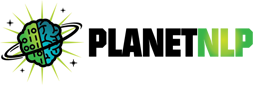
Comments